
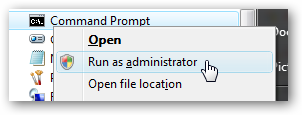
Many people familiar with prior versions of Windows are curious what happened to the built-in Administrator account that was always created by default. Does this account still exist, and how can you access it?
The account is created in Windows 7 or Vista, but since it’s not enabled you can’t use it. If you are troubleshooting something that needs to run as administrator, you can enable it with a simple command.
Note: You really shouldn’t use this account for anything other than troubleshooting. In fact, you probably shouldn’t use it at all.
Enable Built-in Administrator Account
First you’ll need to open a command prompt in administrator mode by right-clicking and choosing “Run as administrator” (or use the Ctrl+Shift+Enter shortcut from the search box)
You should see a message that the command completed successfully. Log out, and you’ll now see the Administrator account as a choice. (Note that the screenshots are from Vista, but this works on Windows 7)
Now type the following command:
net user administrator /active:yes
Enable the (Hidden) Administrator Account on Windows 7 or Vista
Tuesday, March 23, 2010 at 5:04 AM Posted by Ronik
How Parents Can Block Certain Websites from Children at Home
Monday, March 22, 2010 at 10:07 PM Posted by Ronik

[For non-techie parents who have a computer at home and are worried about their kids safety online.]
block websites at homeA mother recently wrote saying she is very concerned that her young children are spending too much time on websites like Orkut, MySpace and Facebook.
Her worries are not just about children wasting time on the Internet – it’s more about the activities that children are doing on these sites. She is concerned that children could be interacting with complete strangers (or online predators) and even sharing personal information.
And with some news reports saying that criminal activities could have been planned on Orkut, the mother has finally made up her mind to restrict access to Orkut and some other websites on the home computer.
The only problem is that she has absolutely no clue about how to block websites – parental control software like Net Nanny or Norton Internet Security are pretty good but they cost money.
Now before you take this extreme step of blocking website (that is very likely to be opposed by children), try a few things:
1. Educate your children about the dangers of sharing information online with strangers. Family members should talk in detail about privacy and the web.
2. Place the computer in the living area of your home from where you can easily see the screen so you’ll have some idea about activities that children are doing on the computer including the websites they are visiting frequently.
3. Orkut is an open social network – that means you can easily see who’s in the friends’ list of your children and what kind of text notes (or scraps) are they exchanging with each.
Finally, to block websites on your home computer without investing in expensive software, here’s the trick (for Windows PCs):
Step 1: Click the Start button and select Run. Now type the following text in that Run box:
notepad c:\WINDOWS\system32\drivers\etc\hosts
Step 2: You will see a new notepad window on your screen containing some cryptic information. Don’t panic. Just goto the last line of the file, hit the enter key and type the following:
127.0.0.1 orkut.com
127.0.0.1 facebook.com
127.0.0.1 myspace.com
or
209.85.171.100 facebook.com
209.85.171.100 www.facebook.com
Save the file and exit. That’s it. None of the above sites will now open on your computer.
You can block as many websites as you like with the above technique. If you want to remove the ban later, open the same file as mentioned in Step 1 and delete the above lines.
download net nanny free
Pretty simple but remember, our children are also very smart
Earning Online
Monday, March 15, 2010 at 8:00 AM Posted by Ronik
yestarday was the day when i was serching a source of earning through online jobs.
Before it i belives that it is easy to get a online job but i was wrong . I wasted my whole day
after browsing so many such kinds of jobs . But they all are want signup fee from me which
i dont have then on a legit job site i tryed to convence the help line exicutive
but he also told me that ther is no other way until you do not pay us the signup fee
thats all
Are you guys have the same experience
or you got the free job share your experience through comments because many people want to know